Merry Christmas and Happy New Year!
Frohe Weihnachten und ein glückliches Neues Jahr
Kellemes Karácsonyt és boldog új évet!
GO TO CAPTURE.EU



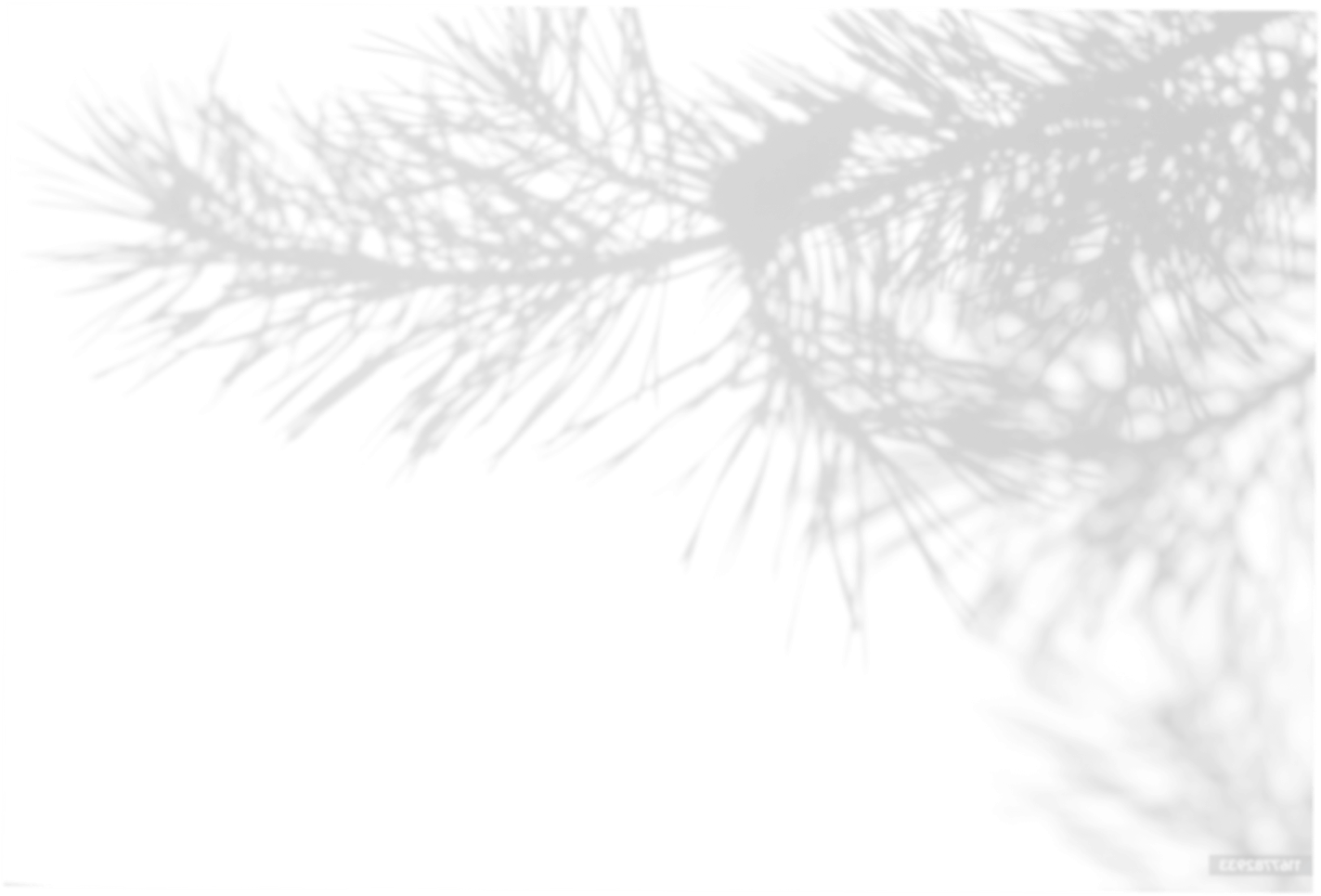



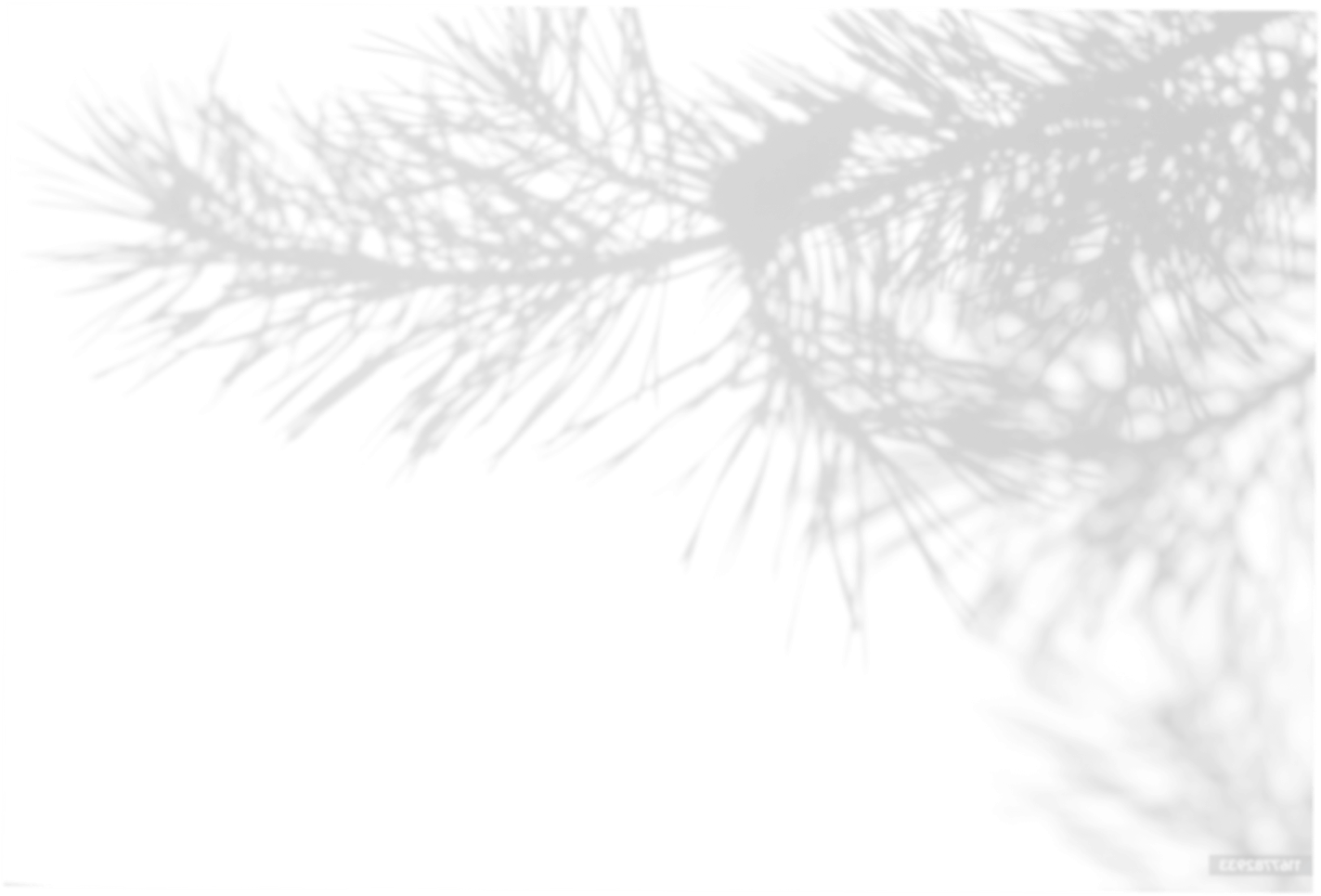
In today's era of digital transformation, the adoption of software solutions and the integration of digital processes within companies are on the rise. Workload automation software plays a crucial role in monitoring, controlling, and swiftly resolving issues in digital processes. However, Automic Automation Intelligence (AAI) takes it a step further by proactively preventing SLA violations across multiple platforms.
Within this blog post, you'll gain insights into:
Did you know that troubleshooting consumes a significant portion of IT resources? The lack of visibility into business processes often hinders quick issue resolution, and even planned process changes can lead to unexpected consequences, including breaches of contracts. While automation software assists in managing complex IT landscapes, without cross-platform or software-wide implementation, the pace of digital transformation within a company is severely hindered.
Automic Automation Intelligence takes the burden off your IT department, brings IT and business teams closer together, and minimizes potential business risks by ensuring optimal adherence to service level agreements. This cross-platform workload management solution harnesses the power of artificial intelligence, making it a definitive game-changer for accelerating your digital transformation.
Here's a breakdown of five key functions and features offered by Automic Automation Intelligence:
AAI's robust Workload Automation and Optimization cockpit provides flexible IT automation and management through real-time dashboards and reports. It enables the streamlined management of multiple schedulers (workload automation products) in a consolidated manner. The Dynamic Critical Path Monitoring feature visualizes critical processes and displays complex process interrelationships, facilitating the prevention of IT problems and the identification of more efficient processes.
AAI identifies faulty process executions and offers alternative solutions, showcasing execution times for individual work steps and potential consequences for other processes.

Workload management data is gathered in a centralized data repository, empowering users with historical data, real-time data, and data forecasts through a self-service portal. This data can be leveraged for the continuous development and validation of automation strategies.
AAI's user-friendly SLA Management feature offers a concise overview and alerting system for SLAs and their deadlines. It also emphasizes the automation potential of routine activities, further enhancing efficiency.

AAI seamlessly integrates with AutoSys, CA 7, ESP, Automic Automation, Control-M, the IBM Workload Scheduler, and the Tidal Enterprise Scheduler. Additionally, the platform provides REST API support, allowing integration with other solutions, enabling the consolidation of historically disparate automation landscapes into a holistic platform environment.
Secure your company's peace of mind and optimize resources with a robust automation solution. We're eager to demonstrate how integrated, dynamic IT automation can bolster your business objectives during a personalized initial consultation.
You can download the Automic Automation Intelligence Briefing now to unlock the potential of AAI in the "Downloadables" section at the bottom of the page.

To access this document, please enter your email address.
If you want to view this webinar video, please enter your email address in the field below.
We have sent you an email to your email address with a link to the file.
OK